Miner Gate is a software/app that you can download on your desktop and your smart phone to mine for cryptocurrency. But what is cryptocurrency, you ask?
cryp·to·cur·ren·cy
ˈkriptōˌkərənsē/
noun
a digital currency in which encryption techniques are used to regulate the generation of units of currency and verify the transfer of funds, operating independently of a central bank.
If you have heard about Coins.ph, BitCoin, or have seen Security Bank flashing a logo that says “Bitcoins Accepted Here” — these are faucets where you can use Bitcoin. But where will you earn bitcoins? The answer to this is Miner Gate.
With Miner Gate you can mine for different cryptocurrencies with the use of you computer or with your mobile phone, assuming that you have an internet connection.
How do you create an account with Miner Gate? Here are the steps.
Step 1: Sign Up for a Miner Gate Account, click this Miner Gate Sign Up link to sign up!
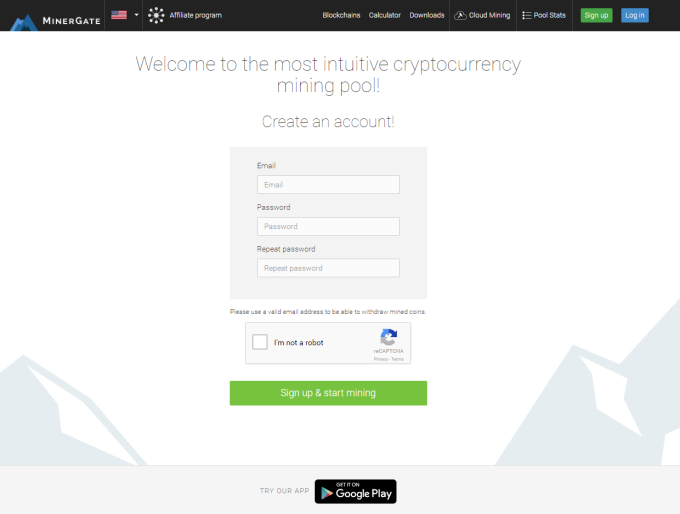
Step 2: Download Miner Gate for Desktop.

Step 3: Download the Miner Gate app from the play store or the app store.

Step 4 Start Mining

Useful Features of Miner Gate:
1 Calculator – Calculate the amount of earnings you will get from the cryptocurrency you are mining based on your computers hash rate.
2 Cloud Mining – Make an investment to Miner’s Gate and be able to utilize their hash rates. Faster hash rates = Faster Returns
3 Affiliate Program – Introduce Miner Gate to your friends and be a team of miners.
With miner gate you can use the number of cores that you have in your desktop or your GPU. It is really up to you which you think is better for mining. If you have a high end computer then good job, mining would be a breeze for you.
I recommend using your desktop since it’s better suited for computing for blocks.
That’s it for now. Happy mining!
